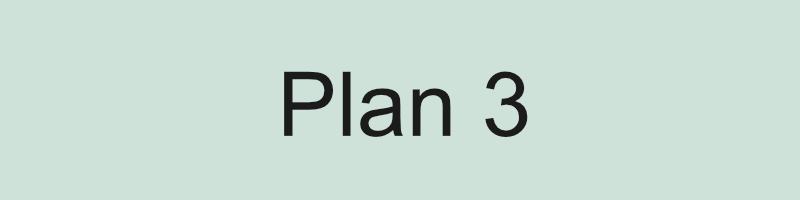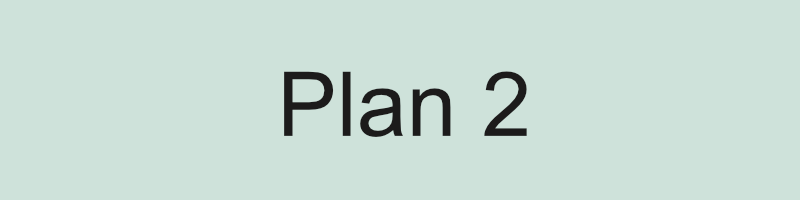PRICING
Huddo Boards Pricing
FREE
VERSION
✓
100mb
FILE STORAGE
USERS
✓
Unlimited
✓
✓
20
BOARDS
CARDS
200
Per Organisation
$4.49/user
[$0.15 per day]
$3.49/user
[$0.11 per day]
$5.99/user
[$0.20 per day]
$6.49/user
[$0.22 per day]
500 - 999 users
1 - 499 users
2,000 - 4,999 users
1 ,000 - 1,999 users
Ask Us
5,000 + users
UPGRADE FOR ✓ UNLIMITED BOARDS ✓ UNLIMITED CARDS ✓ UNLIMITED DATA STORAGE
✓ Access to all views & features ✓ Workflow Integrations & automations ✓ Dedicated Support
Prices shown in USD. Other currencies on request.
Huddo Boards is a per user per month subscription
Choose annual payment for a 15% discount
Under this subscription clients are authorised to utilise either Huddo Boards Cloud or Huddo Boards on-premise.
Huddo Boards is available for HCL Connections, Office 365 or stand alone via Google, AppleId, LinkedIn or Facebook login.
Note on-premise has a minimum of 50 users. No minimum number of users for HCL MSP Connections Cloud and Office 365.
Huddo Boards for HCL Connections currently support both HCL Connections Cloud & HCL Connections version 4.0* thru to version 6.5*
Huddo Boards is your go to task management application for teams and individuals.
Seamlessly and beautifully integrated in HCL Connections and Microsoft Office 365, Huddo Boards can also be used as a stand alone product.
Why Choose Boards?
✓ Fully integrates ✓ Simple-to-use ✓ Multiple project views ✓ Greater flexibility ✓ Cost effective ✓ Customer centric
The 2023 Huddo Boards Full Feature Guide
Create a Paid Account from a Free Account
We've rolled out a new Free version of Huddo Boards, enabling organisations to create 20 Boards, 200 Cards/Tasks, and consume 100 MB of data storage as part of the package. The Free version also has unlimited users.
In this video, we walk you through our free version and how to upgrade to a paid license within the Huddo Boards app itself. This includes the pricing plans, monthly and annual payment subscriptions (including discounts on annual subscriptions), and assigning and revoking licenses.
Assigning Licences in Huddo Boards
In this video, Huddo Boards administrators can learn how to assign and remove user-named licenses directly through Admin Settings.
Want to know more?
Our sales team are here to help you explore the value that Huddo Boards task management can add to your organisation. Find a time with one of our team to:See a demo of Huddo BoardsAsk questions about functionality and integrationsSchedule trial user group onboardingFind out more about pricing
PRICING