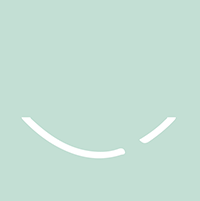Huddo CCM Migrator.
Quick & easy file migration.
Migrate data & files from CCM. Quick and easy.
If you are looking for a quick, easy-to-use and safe tool to migrate data and files from your CCM library into the HCL Connections library, then our CCM migration platform, Huddo CCM Migrator, is the tool for you.
If the destination of your files is elsewhere than HCL Connections Files, our CCM Migrator is also your solution.
We see that some customers are moving away from CCM and need a way to quickly and safely take care of the files stored in the CCM library. The reason for migrating the files from CCM could be upgrading HCL Connections or simply lower the total license cost by removing CCM from your platform.
The Huddo CCM Migrator data migration tool is suitable for big migration projects to remove CCM or just want to migrate a couple of libraries here and there. No matter the size of migration, your files will have flexibility in HCL Connections.
Contact us at sales@huddo.com to know more!
Get started with
HCL Connections
See what is stored in HCL Connections
It is safe to assume that your company has quite a few communities in HCL Connections. Many users create communities on a regular basis for projects, team tasks and other functions in day to day work. After a couple of years using HCL Connections, the number of communities can be quite high and it can be difficult to have a full overview.
With the Huddo CCM Migrator data migration tool, we create a list of all communities in your HCL Connections environment and specify whether they have a CCM library and/or a HCL Connections library.
Once the list of communities is created you can easily choose which libraries and data to migrate.
Sometimes the meta data on each file is very important to be able to continue working with the file in the new library. If users have added tags or comments, you can choose to keep it during file migration. You also have the option to keep different versions of a file in order to make the user experience as seamless as possible.
Meta data
Did you remember to keep the meta data during file migration?
Sometimes the meta data on each file is very important to be able to continue working with the file in the new library.
If the users has added tags or comments you can choose to keep it on the file at the migration.
We have also added the option to keep different versions of a file if that exists.
This helps make the user experience as seamless as possible.
Data migration test mode
Better safe than sorry.
Safety glasses on! Sometimes it feels good to double check what is actually going to happen before executing a task. Enabling the data migration Test Mode allows you to see the result of the file migration before you actually click “go”. Maybe you forgot to add the comments on the files, or you just wanted to see all files in the community.Once everything looks good, disable the data migration Test Mode and start your files migration! “What a fantastic data migration tool! After migrating off CCM our license costs are lower and we have full control of our Connections files.”
— CCM Migrator Customer