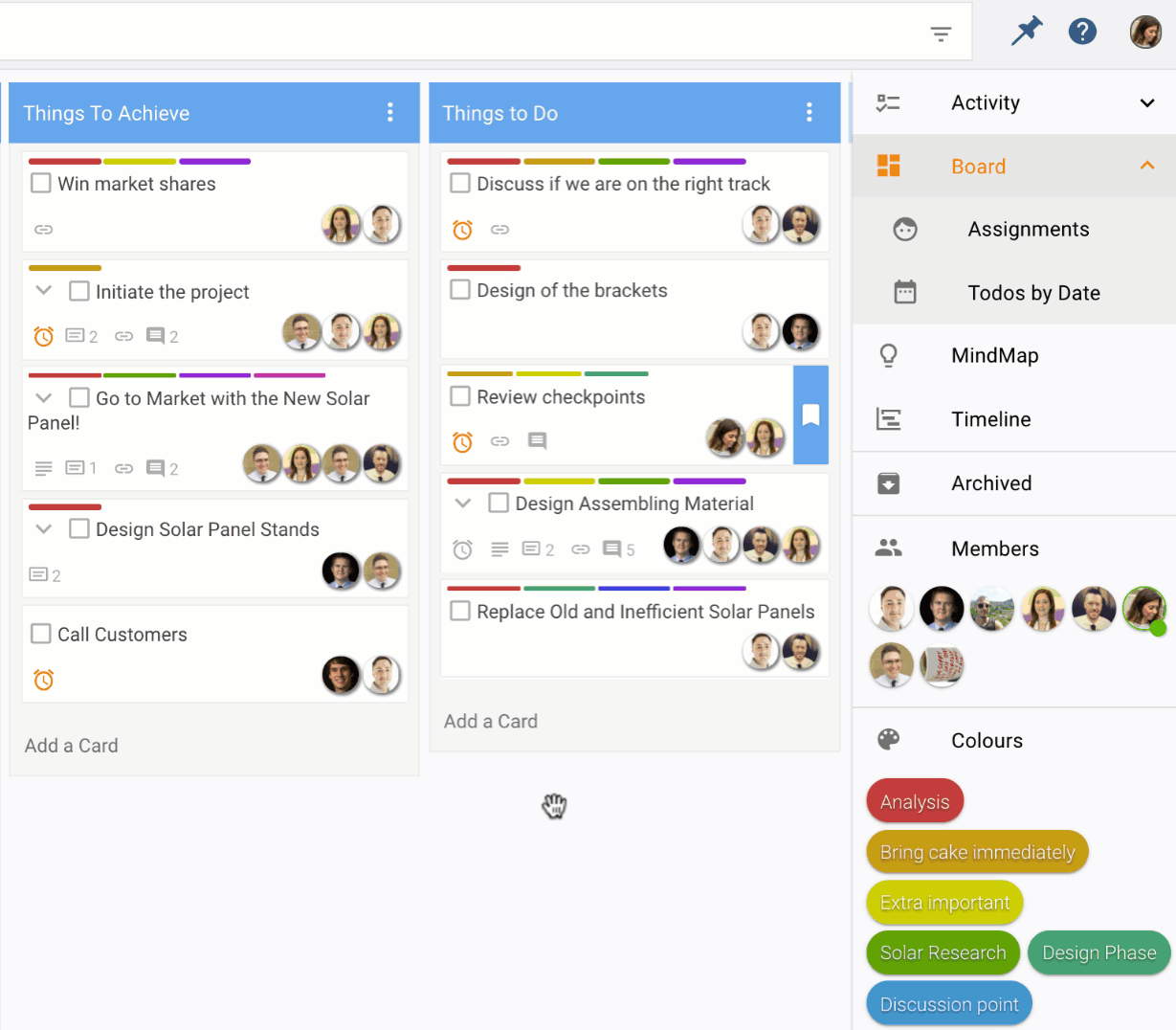FEATURES
Flexible workspaces for collaborative teams.
Visual and collaborative task management tool.
Helps individuals, teams and organisations manage tasks and projects across all aspects of business.
Breakdown projects, manage priorities, and distribute workloads using drag-and-drop features.
Views that adapt to your individual preferences.
Integrate with your existing IT infrastructures, whether that’s
✓ HCL Connections
✓ Microsoft Teams for Office 365
✓ Third-party cloud app.
Centralised and collaborative task management with Huddo Boards.
The essentials.
Create and customise cards & lists of tasks
Drag and drop cards, lists of tasks & elements
Set start, due &
end dates to cards & tasks
Add members & collaborators to cards & tasks
Attach links, files, add descriptions & embed images
Complete, archive & delete cards and tasks
Flexible features.
Colours
Colours are dynamic labels to help categorise information and manage tasks in Huddo Boards. Name and assign colours at the Myboards Dashboard level to categorise your to-do Boards and click on a colour or multiple colours to filter down to the most relevant Boards.
In a project within a Board, name and assign colours to cards using drag and drop. Click on one or more colours to filter down, be it red for urgent or green for in-progress.
Templates
Do you have repeatable tasks or projects you do regularly? In Huddo Boards, you can create templates to save time and establish processes and consistency.
You can access our global templates, including Meeting Agenda, Conference Planning, Respond to RFP, and more in the Templates area of Huddo Boards. Or create your own new templates from scratch or from an existing project Board.
Task Dependencies
Task Dependencies provide greater project management control, as well as enable contributors to work on tasks in the correct order. Visualise tasks as they cascade down to better understand how your project progresses.
Define an order of tasks that will provide a warning popup if you attempt to complete a task when there is an outstanding dependency. Use highlights, colours, and numbering systems to navigate the optimal route to project completion.
MyBoards Dashboard
Access all of the Huddo Boards that you are working on, have been invited to, or are public in your organisation, in one place.
Pin your favourite to-do Boards for quick access and use colours and labels to add further categorisation and filtering to your Boards. Start new Boards, find templates, and access archived Boards all from the MyBoards Dashboard.
Todos
Need a big picture overview of all of your tasks across all of your project Boards? Access Todos via the MyBoards Dashboard to see all of the cards created by you, or all of the cards assigned to you. Filter to specific Boards to see what is most relevant. Quickly assign due dates with drag and drop functionality and edit a card directly from Todos! Welcome to your secret weapon to manage tasks!
Invite Colleagues
Huddo Boards is a teams collaboration workspace. Invite colleagues to be members of a task Board and start assigning tasks to share workloads and get more done! Members can be added at any time, when you start a new Board, or to an existing Board. See which members are active in a Project Board and watch real-time updates as members make changes.
Invite Guests
Teams collaboration happens in all types of places, not just in the office, your team, or Microsoft Teams for Office 365.
Huddo Boards allows you to invite users external to your organisation to participate in a Board. Whether you are using O365, HCL Connections, or a third-party app, you can invite users to Huddo Boards by adding their email address to the members section. External guests can only access the Board they have been invited to and can be assigned a permission level of reader, author, or editor.
@mentions
Get the attention of your project members by using @mentions in comments or descriptions. Have a question about a task you’re working on? Want to get a status update from a colleague? Need to provide updated information about the nature of a task?
Don’t send an email or arrange a meeting. Instead, use the @mention functionality to get your members attention.
Notifications
Notifications help you keep track of how your tasks and projects are progressing. Skip unnecessary reply all emails and endless meetings. Instead, get email notifications when you are invited to a task Board, assigned a task or @mentioned in comments. Using Huddo Boards as a tab in a Team Channel? See notifications of changes in the posts section. Using Huddo Boards in an HCL Connections Community? See updates in your activity stream in addition to email notifications.
Comments
Huddo Boards allows users to keep the conversation around projects and tasks central. Don’t rely on group emails and reply alls that are time consuming and difficult to manage. Instead, add comments directly to cards to track the progress of tasks. Give updates, ask questions, make notes, add pictures and more. Comments are persistent so they are always easy to find when you need them and helps to create a teams collaboration workspace.
Tags & Search
Need more customisation and searchability? Add tags to cards to give more information about your tasks, such as #review #general #priority #asap
Huddo Boards search functionality allows users to search for keywords, tags, members, and colours to find the card you are looking for.
Have a lot of cards? Find what you are looking for with easy to use search functionality and pre-determined filters.
Subcards
Deep dive in to your project with Huddo Boards subcards. Is your main task made up of smaller tasks that need to happen in order to mark it complete? Use subcard functionality to make a simple checklist of your to-do’s, or dive deeper in to each subcard and add more information like comments, description, links and attachments, assignments and even additional subcards. Use the Kanban or MindMap view to see your card and subscards presented visually.
Why choose Huddo Boards.
Kanban
Features
Sort your tasks under lists in a Kanban style. Drag and drop tasks in between the lists for full flexibility. Real-time updating lets the team follow along.
MindMap
Features
The MindMap gives an instant snapshot of the project. Build up the project as you go and spot irregularities immediately.
Timeline
Features
The Timeline view shows exactly what the team is working on at any given time. Keep track of deadlines and drag and drop tasks to change your schedule.
The 2023 Huddo Boards Full Feature Guide
FEATURES